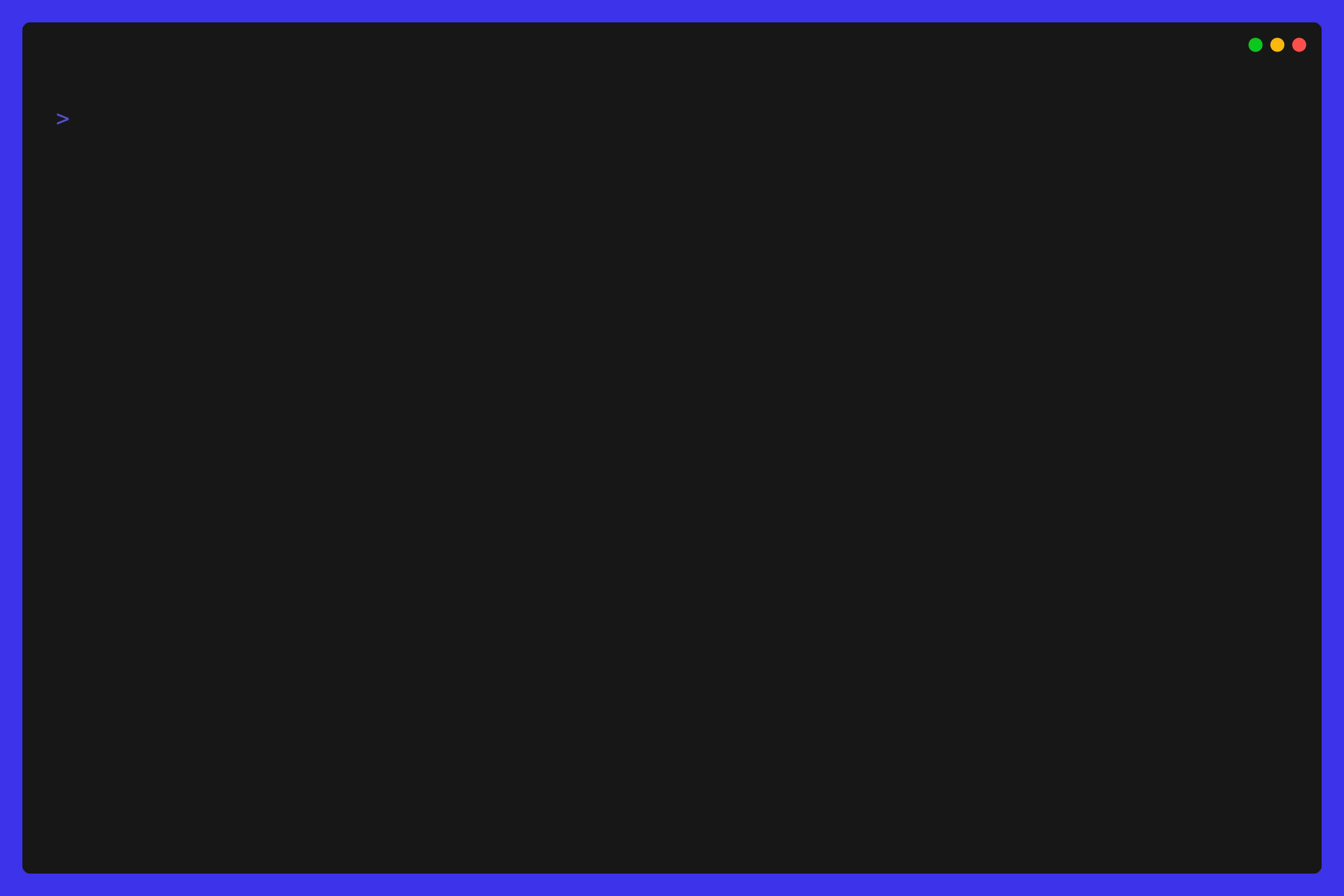The Clipboard Project (CB for short) is the oh-so-awesome clipboard manager that's just like a second brain.
It's fast and lightweight, feature packed, and super user friendly.
Do way more on the computer in way less time!
Easy to use
Anyone can use CB - no matter who you are or what you're working on, from web developers to your Average Joe and even to your grandma. Nothing dares lay more than a few button presses away.
Feature packed
We've packed, crammed, and jammed CB full of useful features to increase your productivity in the most effective way possible. Make infinitely different clipboards, manipulate them with full-fat regex, instantly script them all, and way more.
Tastefully stylish
Can you get diabetes from too much eye candy?
Well, that's a question we're still figuring out how to solve. But in the meantime, know that CB is filled with just enough eye candy to be gorgeous - and not put you into a sugar coma.
Featherlight
When you install CB, it won't take up gigabytes of your precious storage space storing useless junk, unlike some other apps out there. And, dare we say it, it's also blazingly fast thanks to our use of the latest and greatest code compiling technologies.
Open and secure
Feast your eyes on everything that makes up the Clipboard Project, right now, all for zero cost. There's nothing that invades your privacy here!
Ready to turbocharge your productivity?
Download the Clipboard Project instantly with our convenience scripts.
If you're not using Windows... (preview this script)
curl -sSL https://github.com/Slackadays/Clipboard/raw/main/install.sh | sh
If you're using Windows... (preview this script)
(Invoke-WebRequest -UseBasicParsing https://github.com/Slackadays/Clipboard/raw/main/install.ps1).Content | powershell
Alternatively, we offer tons of other options to get Clipboard that are quick, easy, and painless. Click here to see all of them!
Let's start saving time and effort.
Start by copying the words "Hello Clipboard!"
$ cb copy "Hello Clipboard!"
Not so bad, right!
Now try copying some of your files.
$ cb copy FileOne FileTwo FolderThree
Notice how we have two files and a folder?
That's one of CB's superpowers: you can copy anything, anytime, anywhere.
Let's kick it up a notch.
$ CLIPBOARD_THEME=green cb -fc -nc -np cp_500 *.txt *.png
Ok, so maybe we kicked it up too many notches. But you get the idea - although CB is super easy to use, you can do a lot of things, and me mean a whole lot, with it.
We've only scratched the surface of what's possible. Check out the complete page on GitHub for detailed help and some great tips and tricks.
Get Help
Feeling stumped? We're here to help! Check out the Wiki for even more information, ask all your burning questions in Clipboard Discussions, or join our awesome Discord group.
Thank You!
Our users define the Clipboard Project. Thank you for being one of them!
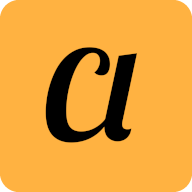 The Clipboard Project
The Clipboard Project